Develop
[Spring] Dynamic Web Project (maven project로 설정하기) 본문
새프로젝트 만들기
Dynamic Web Project를 생성하여 maven으로 변경후 설정해주는 내용을 정리할 예정이다.
1. 새프로젝트 생성

File
=> New
=> Dynamic Web Project

Project name에 원하는 프로젝트 이름을 적고
Target runtime도 Tomcat 버전이 맞는지 체크해주자
나는 9를 써서 맞으니 따로 설정하진 않겠다.

next

체크박스 체크한 다음 Finish 누르면 끝
2. Maven Project로 변경

생성한 프로젝트에서 마우스 우클릭
=> Configure

=> 맨 밑에 있는 Convert to Maven Project

=> Finish
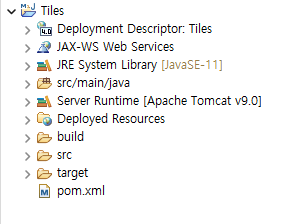
프로젝트 맨 밑에 target 폴더와 pom.xml 이 생겼다면 제대로 변환된 것이다.
* Project Explore 보다 Package Explore 를 사용하여 보는 것을 추천한다
이유 : 물리적 구조가 아닌 논리적 구조로 표시해주기 때문에
더 직관적으로 파일 구조를 볼 수 있다.

* 만약 Package Explore 가 없다면

에 들어가서 찾으면 된다.
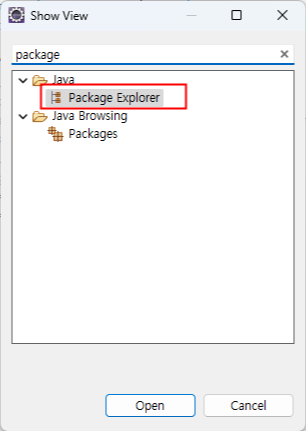
3. pom.xml에 라이브러리 추가하기
Maven 사이트에서 라이브러리 검색 후 추가하기
3-1. Spring Web MVC 라이브러리
Spring webmvc contains Spring’s model-view-controller (MVC) and REST Web Services implementation for web applications. It provides a clean separation between domain model code and web forms and integrates with all of the other features of the Spring Framework.
Spring webmvc는 웹 응용 프로그램을 위한 Spring의 모델 뷰 컨트롤러(MVC)와 REST Web Services 구현을 포함합니다. 도메인 모델 코드와 웹 양식 사이에 깨끗한 분리를 제공하고 Spring Framework의 다른 모든 기능과 통합됩니다.
Maven Repository: org.springframework » spring-webmvc (mvnrepository.com)
3-2. 그 외의 라이브러리를 포함한 전체 dependencies
<dependencies>
<!-- Spring -->
<!-- Spring Web -->
<!-- https://mvnrepository.com/artifact/org.springframework/spring-web -->
<dependency>
<groupId>org.springframework</groupId>
<artifactId>spring-web</artifactId>
<version>${org.springframework-version}</version>
</dependency>
<!-- Spring Web MVC -->
<!-- https://mvnrepository.com/artifact/org.springframework/spring-webmvc -->
<dependency>
<groupId>org.springframework</groupId>
<artifactId>spring-webmvc</artifactId>
<version>${org.springframework-version}</version>
</dependency>
<dependency>
<groupId>org.springframework</groupId>
<artifactId>spring-context</artifactId>
<version>${org.springframework-version}</version>
<exclusions>
<!-- Exclude Commons Logging in favor of SLF4j -->
<exclusion>
<groupId>commons-logging</groupId>
<artifactId>commons-logging</artifactId>
</exclusion>
</exclusions>
</dependency>
<!-- AspectJ -->
<dependency>
<groupId>org.aspectj</groupId>
<artifactId>aspectjrt</artifactId>
<version>${org.aspectj-version}</version>
</dependency>
<!-- Logging -->
<dependency>
<groupId>org.slf4j</groupId>
<artifactId>slf4j-api</artifactId>
<version>${org.slf4j-version}</version>
</dependency>
<dependency>
<groupId>org.slf4j</groupId>
<artifactId>jcl-over-slf4j</artifactId>
<version>${org.slf4j-version}</version>
<scope>runtime</scope>
</dependency>
<dependency>
<groupId>org.slf4j</groupId>
<artifactId>slf4j-log4j12</artifactId>
<version>${org.slf4j-version}</version>
<scope>runtime</scope>
</dependency>
<dependency>
<groupId>log4j</groupId>
<artifactId>log4j</artifactId>
<version>1.2.17</version>
<exclusions>
<exclusion>
<groupId>javax.mail</groupId>
<artifactId>mail</artifactId>
</exclusion>
<exclusion>
<groupId>javax.jms</groupId>
<artifactId>jms</artifactId>
</exclusion>
<exclusion>
<groupId>com.sun.jdmk</groupId>
<artifactId>jmxtools</artifactId>
</exclusion>
<exclusion>
<groupId>com.sun.jmx</groupId>
<artifactId>jmxri</artifactId>
</exclusion>
</exclusions>
<scope>runtime</scope>
</dependency>
<!-- @Inject -->
<dependency>
<groupId>javax.inject</groupId>
<artifactId>javax.inject</artifactId>
<version>1</version>
</dependency>
<!-- @@@@@@@@@@외부 라이브러리 추가@@@@@@@@@@ -->
<!-- jQuery -->
<dependency>
<groupId>org.webjars.bower</groupId>
<artifactId>jquery</artifactId>
<version>3.5.1 </version>
</dependency>
<!-- https://mvnrepository.com/artifact/mysql/mysql-connector-java -->
<dependency>
<groupId>mysql</groupId>
<artifactId>mysql-connector-java</artifactId>
<version>8.0.17</version>
</dependency>
<!-- https://mvnrepository.com/artifact/org.mybatis/mybatis -->
<dependency>
<groupId>org.mybatis</groupId>
<artifactId>mybatis</artifactId>
<version>3.4.1</version>
</dependency>
<!-- https://mvnrepository.com/artifact/org.mybatis/mybatis-spring -->
<dependency>
<groupId>org.mybatis</groupId>
<artifactId>mybatis-spring</artifactId>
<version>1.3.0</version>
</dependency>
<!-- https://mvnrepository.com/artifact/org.springframework/spring-jdbc -->
<dependency>
<groupId>org.springframework</groupId>
<artifactId>spring-jdbc</artifactId>
<version>3.2.3.RELEASE</version>
</dependency>
<!-- https://mvnrepository.com/artifact/org.springframework/spring-test -->
<dependency>
<groupId>org.springframework</groupId>
<artifactId>spring-test</artifactId>
<version>5.1.4.RELEASE</version>
<scope>test</scope>
</dependency>
<!-- https://mvnrepository.com/artifact/com.zaxxer/HikariCP -->
<dependency>
<groupId>com.zaxxer</groupId>
<artifactId>HikariCP</artifactId>
<version>3.4.2</version>
</dependency>
<!-- https://mvnrepository.com/artifact/org.projectlombok/lombok -->
<dependency>
<groupId>org.projectlombok</groupId>
<artifactId>lombok</artifactId>
<version>1.18.30</version>
<scope>provided</scope>
</dependency>
<!-- https://mvnrepository.com/artifact/org.bgee.log4jdbc-log4j2/log4jdbc-log4j2-jdbc4.1 -->
<dependency>
<groupId>org.bgee.log4jdbc-log4j2</groupId>
<artifactId>log4jdbc-log4j2-jdbc4.1</artifactId>
<version>1.16</version>
</dependency>
<!-- https://mvnrepository.com/artifact/javax.servlet/jstl -->
<dependency>
<groupId>javax.servlet</groupId>
<artifactId>jstl</artifactId>
<version>1.2</version>
</dependency>
<!-- https://mvnrepository.com/artifact/com.fasterxml.jackson.core/jackson-databind -->
<dependency>
<groupId>com.fasterxml.jackson.core</groupId>
<artifactId>jackson-databind</artifactId>
<version>2.8.4</version>
</dependency>
<!-- https://mvnrepository.com/artifact/net.coobird/thumbnailator -->
<dependency>
<groupId>net.coobird</groupId>
<artifactId>thumbnailator</artifactId>
<version>0.4.8</version>
</dependency>
<!-- 파일 업로드 -->
<!-- https://mvnrepository.com/artifact/commons-fileupload/commons-fileupload -->
<dependency>
<groupId>commons-fileupload</groupId>
<artifactId>commons-fileupload</artifactId>
<version>1.2.1</version>
</dependency>
<!-- https://mvnrepository.com/artifact/commons-io/commons-io -->
<dependency>
<groupId>commons-io</groupId>
<artifactId>commons-io</artifactId>
<version>1.4</version>
</dependency>
<!-- 파일 업로드 -->
<!-- 암호화 -->
<!-- https://mvnrepository.com/artifact/org.springframework.security/spring-security-core -->
<dependency>
<groupId>org.springframework.security</groupId>
<artifactId>spring-security-core</artifactId>
<version>4.2.2.RELEASE</version>
</dependency>
<!-- https://mvnrepository.com/artifact/org.springframework.security/spring-security-web -->
<dependency>
<groupId>org.springframework.security</groupId>
<artifactId>spring-security-web</artifactId>
<version>4.2.2.RELEASE</version>
</dependency>
<!-- https://mvnrepository.com/artifact/org.springframework.security/spring-security-config -->
<dependency>
<groupId>org.springframework.security</groupId>
<artifactId>spring-security-config</artifactId>
<version>4.2.2.RELEASE</version>
</dependency>
<!-- @@@@@@@@@@외부 라이브러리 추가@@@@@@@@@@ -->
</dependencies>
4. 필요한 폴더 생성하기
spring3 에서 쓰는 legacy project 처럼 쓰려면 아래 사진과 같이
servlet-context.xml 과 root-context.xml 을 생성후 설정해주면 된다.

servlet-context.xml
(may 프로젝트 내용 복붙함)
<?xml version="1.0" encoding="UTF-8"?>
<beans:beans xmlns="http://www.springframework.org/schema/mvc"
xmlns:security="http://www.springframework.org/schema/security"
xmlns:mvc="http://www.springframework.org/schema/mvc"
xmlns:xsi="http://www.w3.org/2001/XMLSchema-instance"
xmlns:beans="http://www.springframework.org/schema/beans"
xmlns:context="http://www.springframework.org/schema/context"
xsi:schemaLocation="
http://www.springframework.org/schema/beans
http://www.springframework.org/schema/beans/spring-beans.xsd
http://www.springframework.org/schema/context
http://www.springframework.org/schema/context/spring-context.xsd
http://www.springframework.org/schema/mvc
http://www.springframework.org/schema/mvc/spring-mvc.xsd
http://www.springframework.org/schema/security
http://www.springframework.org/schema/security/spring-security.xsd">
<!-- DispatcherServlet Context: defines this servlet's request-processing infrastructure -->
<!-- Enables the Spring MVC @Controller programming model -->
<mvc:annotation-driven />
<!-- Handles HTTP GET requests for /resources/** by efficiently serving up static resources in the ${webappRoot}/resources directory -->
<resources mapping="/resources/**" location="/resources/" />
<!-- Resolves views selected for rendering by @Controllers to .jsp resources in the /WEB-INF/views directory -->
<beans:bean id="viewResolver" class="org.springframework.web.servlet.view.InternalResourceViewResolver">
<beans:property name="prefix" value="/WEB-INF/views/"/>
<beans:property name="suffix" value=".jsp"/>
</beans:bean>
<context:component-scan base-package="com.may.controller" />
</beans:beans>
root-context.xml
(may 프로젝트 내용 복붙함)
<?xml version="1.0" encoding="UTF-8"?>
<beans xmlns="http://www.springframework.org/schema/beans"
xmlns:xsi="http://www.w3.org/2001/XMLSchema-instance"
xmlns:context="http://www.springframework.org/schema/context"
xsi:schemaLocation="http://www.springframework.org/schema/beans https://www.springframework.org/schema/beans/spring-beans.xsd
http://www.springframework.org/schema/context http://www.springframework.org/schema/context/spring-context-4.3.xsd">
<!-- Root Context: defines shared resources visible to all other web components -->
<!-- 시작 : hikariCP 설정 정보(DB 연결정보) -->
<bean id="hikariConfig"
class="com.zaxxer.hikari.HikariConfig">
<property name="driverClassName"
value="net.sf.log4jdbc.sql.jdbcapi.DriverSpy"/>
<property name="jdbcUrl"
value="jdbc:log4jdbc:mysql://localhost:3306/test1?serverTimezone=Asia/Seoul&useSSL=false&allowPublicKeyRetrieval=true"/>
<property name="username" value="root"/>
<property name="password" value="1234"/>
</bean>
<!-- 끝 : hikariCP 설정 정보(DB 연결정보) -->
<!-- 시작 : hikariCP사용 디비 연결 DataSource -->
<bean id="dataSource"
class="com.zaxxer.hikari.HikariDataSource"
destroy-method="close">
<constructor-arg ref="hikariConfig"/>
</bean>
<!-- 끝 : hikariCP사용 디비 연결 DataSource -->
<!-- 시작 : SqlSessionFactory 객체 - 디비연결, 처리, sql 실행, mybatis 설정 -->
<bean id="sqlSessionFactory"
class="org.mybatis.spring.SqlSessionFactoryBean">
<property name="dataSource" ref="dataSource"/>
<property name="configLocation"
value="classpath:/mybatis-config.xml"/>
<property name="mapperLocations"
value="classpath:mappers/**/*Mapper.xml"/>
</bean>
<!-- 끝 : SqlSessionFactory 객체 - 디비연결, 처리, sql 실행, mybatis 설정 -->
<!-- 시작 : SqlSessionTemplate 객체 - 디비연결(자동), myBatis 설정, SQL실행, 자원해제, 트랜잭션 관리, 쓰레드 안정성 관리 -->
<bean id="sqlSession"
class="org.mybatis.spring.SqlSessionTemplate"
destroy-method="clearCache">
<constructor-arg name="sqlSessionFactory" ref="sqlSessionFactory"/>
</bean>
<!-- 끝 : SqlSessionTemplate 객체 - 디비연결(자동), myBatis 설정, SQL실행, 자원해제, 트랜잭션 관리, 쓰레드 안정성 관리 -->
<!-- com.may.persistence 패키지 등록 -->
<context:component-scan base-package="com.may.persistence"></context:component-scan>
<!-- com.ma.service 패키지 등록 -->
<context:component-scan base-package="com.may.service"></context:component-scan>
</beans>
'웹 개발 > Spring' 카테고리의 다른 글
| [spring-Boot] Tiles3 import Error (Spring 3.0버전 이상) (2) | 2024.03.05 |
|---|---|
| [Spring-Boot] eclipse에서 spring boot + maven 프로젝트 생성하기 / 실패함 이방법 사용x (0) | 2024.03.05 |
| [Spring] pom.xml 이란? + 태그 (1) | 2024.03.04 |
| [Spring] mapper로 값 2개 보내는 방법(HashMap 사용) (0) | 2024.02.19 |
| [Persistence] JDBC / MyBatis / JPA 개념 정리 (1) | 2024.01.24 |



